The Problem
I have a monster laptop, RTX, multi-fan, meant for heavy load, but the battery life sucked on Windows. Even doing basic stuff like coding or browsing feels like dragging a snail.
The Idea
I installed KDE Neon as a “let’s try Linux again” experiment… and my laptop got way better. Really, it finally started acting like it had power management designed after 2005.
What I did
Installed KDE Neon
Fast, snappy, gives you the latest edition of KDE Desktop, doesn’t get in your way.
Used MControlCenter
The important piece. It talks directly to the MSI Embedded Controller. I set it to Super Battery, and my CPU stopped drawing extreme amounts of power, limiting the CPU to just about ~7.5w without losing too much performance.
Note: This only works for MSI laptops. If you’ve got a different machine, look into tools that let you tweak CPU PL1/PL2 limits manually (like auto-cpufreq or TLP).
Discrete GPU Problem
Windows(and even Linux on some occasions) has this issue; on a hybrid laptop where there are 2 GPUs(integrated and discrete), sometimes the dGPU doesn’t go to sleep(D3cold state), draining power very fast, making the experience terrible.
The latest KDE Neon release has this fixed out of the box. GPU wakes up only when it needs to do work, saving a lot of battery.
Android Studio… On Battery
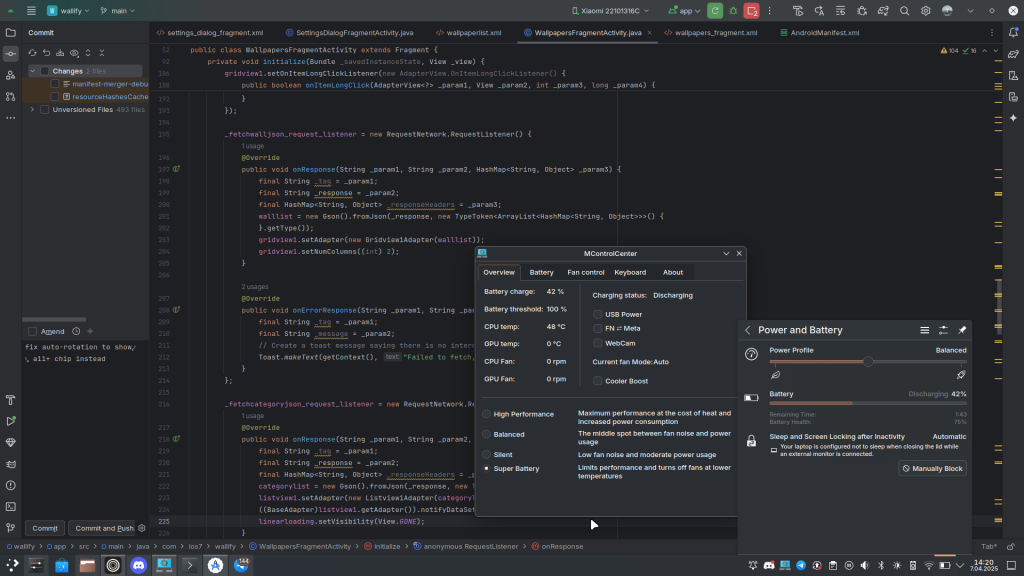
Something I never imagined I could ever do on Windows, and it runs better than Windows ever did. And the fans aren’t even running!
Real Gains
| Task | Windows Battery Life | Linux Battery Life |
|---|---|---|
| Browsing + Coding | 2 hrs | 3.5–4.5 hrs |
| Watching YouTube | ~2.5 hrs | ~5 hrs |
| Idle/Note-taking | 3 hrs | 6+ hrs |
Final Thoughts
I didn’t expect Linux to turn my laptop into a battery-efficient machine. I thought it would be just as bad as Windows, considering hybrid laptops in general tend to be jank. However now, I suggest you to try it out.
Downsides
One major downside would be not being able to use Miracast to stream to the TV in my living room. However, this isn’t that much of an issue for me as I don’t use it often either way.
Another downside would be missing interconnectivity from Xiaomi(you can find an older post that talks about this and what it does), but I also don’t mind that either.

Leave a Reply